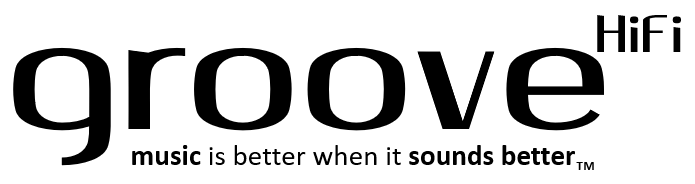Frequently Asked Questions about groove.ae
At the Login Page, Click on ‘Lost your Password?’. Enter your username/ email id. A link will be sent to your registered email address. Follow the steps on the email to successfully change your password.
Under your ‘My Account’ section, click on ‘Account Details’. From here, you can change your Display Name, and update/change your Password.
Under your ‘My Account’ section, click on ‘Orders’ to access your Order History.
Under your ‘My Account’ section, click on ‘Addresses’ to change either and/or both the Billing and Shipping Address.
When you hover the cursor over the main image of a product, you will see a Heart within a Circle to the top right hand corner of the image. Simply click on the icon to add the particular product to your Wishlist. To access your Wishlist, simply click on the Heart-shaped icon situated on the top-right hand corner of the page, adjacent to the ‘Cart’ icon.